This page features animated content. View a text only version of the Disconnection Process.


Stage 1/8:
Make Your Enquiry



You make an enquiry about a disconnection via
telephone,
email
or
online form.


Stage 2/8:
Submit Your Application



You can apply online
here
or download
a form
and send it to us.


Stage 3/8:
You Receive a Quote




We design your disconnection and send you a quote.


Stage 4/8:
Make Your Payment



You accept the quote and arrange payment.


Stage 5/8:
Agree Your Disconnection Date

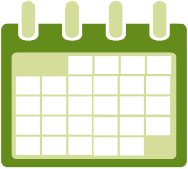

We sort out any third party permission and arrange a date for the work to begin (usually around 6 weeks).


Stage 6/8:
We Inform Your Supplier of the Date
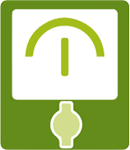
Your supplier will make contact with you to remove the meter from your premises.


Stage 7/8:
We Will Disconnect Your Supply
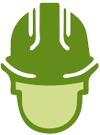
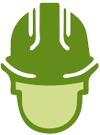
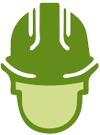
We disconnect your supply from the network.


Stage 8/8:
Your Supplier Removes Your Meter




Your supplier removes your meter.